How to remove footer credit of blogger template ?
Hello Friends, today in article, I How to remove footer credit of blogger template in a few minutes.
To remove footer credit, go to your blogger dashbaord and click theme option, then you will see the option of edit html button. click on it, now you will get to see some inteface like this.
Now, you have search by using your keyboard shorcut key CNTRL+F So that you can search box appear.
On pressing the CTRL + F a search box will appear. Type Designed by or Created by in the search box and press Enter key, you will get to see some inteface like this.
After that, we provide you code below just past this code after the highlited code as show in image after this code '</b:section>'
Code: <p> Copyright (c) 2021 <a href='https://www.yourdomain.com/'>YourSiteName</a> All Right Reserved</p> <div style='font-size:1px; opacity:0;'>
Yourdomain and YourSiteName are what you will obtain if you carefully follow step 5. Change 'Yourdomain' to your own domain name and 'YourSiteName' to your own site name in this instance. You're done, that's all....
Recommneded:
If you want to use free blogger template u have to must done these steps to make your website professional. But if we use long time then i suggest you to buy premium blogger template for looking website professional look.
Features of Premium and Free blogger Template:

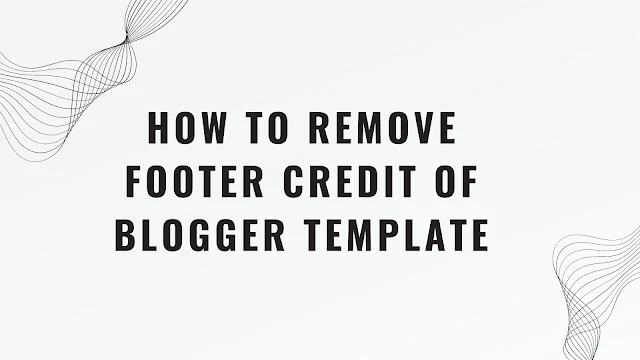












No comments:
Post a Comment
Please do not share any spam link in the comment box.